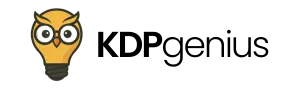How to Research Keywords for Amazon KDP - Complete 2025 Guide
Step-by-step keyword research workflow for Amazon KDP plus how KDPgenius compresses the process from 5 hours to under 1 hour.
What Amazon KDP Keywords Actually Do
Before diving into research methods, understand what these keywords accomplish:
- Amazon search: Help readers find your book when browsing
- Algorithm signals: Tell Amazon’s system what your book is about
- Ad targeting: Power your Amazon ads with relevant phrases
- Competition analysis: Show you what successful books in your niche are doing
You get 7 keyword slots when publishing. Use them wisely.
Method 1: The Manual Approach (Free)
This is how most authors do keyword research today. It takes time but costs nothing beyond tool subscriptions.
Step 1: Generate Seed Keywords
Start with 10-15 basic phrases describing your book:
- Topic keywords: meditation, productivity, romance
- Format keywords: journal, workbook, guide
- Audience keywords: beginners, professionals, teens
- Problem keywords: anxiety relief, time management, weight loss
Step 2: Use Amazon’s Autocomplete
Type your seed keywords into Amazon’s search bar slowly. Note the suggested completions:
- “meditation” → “meditation for beginners”
- “productivity” → “productivity planner 2025”
- “romance” → “romance books enemies to lovers”
Write down every relevant suggestion.
Step 3: Analyze Competitor Books
Find 5-10 successful books in your niche:
- Search your main keyword on Amazon
- Look at books ranking in positions 1-20
- Note their titles, subtitles, and visible keywords
- Check their BSR (Best Seller Rank) - lower numbers = more sales
- Look at review counts - more reviews usually = more sales
Step 4: Use Keyword Research Tools
Free options:
- Google Keyword Planner (basic search volumes)
- Ubersuggest (limited free searches)
- Amazon’s own search suggestions
Paid options:
- Helium 10 ($37/month) - most popular for Amazon sellers
- Jungle Scout ($29/month) - good competitor analysis
- KDSpy ($47 one-time) - budget option
Input your seed keywords and export the results.
Step 5: Clean and Organize Your Data
You’ll have 100-500 keywords now. Filter them:
- Remove brand names and irrelevant terms
- Flag keywords with very high competition (dominated by big publishers)
- Note search volumes (treat as directional, not absolute)
- Group similar keywords together
Step 6: Select Your Final 7 Keywords
Choose based on:
- Relevance: Does this describe your book accurately?
- Search volume: Reasonable number of monthly searches
- Competition: Can you realistically compete?
- Intent: Would someone searching this actually buy your book?
Mix broad terms (higher volume) with specific phrases (lower competition).
Example for a productivity journal:
- productivity planner
- daily planner for productivity
- goal setting journal
- time management planner
- productivity journal for entrepreneurs
- daily productivity tracker
- habit tracker productivity
Method 2: The Integrated Approach (Faster)
The manual method works, but it’s time-consuming and prone to errors. Here’s how the process looks with purpose-built tools like KDPgenius:
Single Dashboard Research
Instead of juggling multiple tools:
- Enter your book concept once
- Get keyword clusters (grouped by meaning and intent)
- See real competitor data for each keyword
- View commercial intent signals (browse vs. buy behavior)
- Export your chosen keywords to all other book development tasks
Why This Matters
The integrated approach saves 3-4 hours per book and eliminates common mistakes:
- No more merging data from different sources
- Keywords automatically sync with your book outline, ads, and marketing
- Built-in competitor analysis shows actual books you’re competing against
- Decision tracking helps you remember why you chose each keyword
Real Comparison
Manual approach time breakdown:
- Seed generation: 30 minutes
- Amazon autocomplete mining: 45 minutes
- Competitor analysis: 1 hour
- Tool research and data export: 1.5 hours
- Data cleaning and organization: 1 hour
- Final selection: 30 minutes
- Total: 5+ hours
Integrated approach:
- Complete keyword research: 30-45 minutes
- All data pre-organized and competitor-contextualized
- Automatic propagation to other book tasks
- Total: Under 1 hour
Common Keyword Research Mistakes
1. Chasing high search volumes A keyword with 50,000 searches might be dominated by major publishers. Better to target 1,000 searches with realistic competition.
2. Ignoring search intent “Romance books” has huge volume but terrible conversion. “Enemies to lovers romance kindle unlimited” converts much better.
3. Keyword stuffing Don’t force unnatural phrases into your title. “Weight Loss Cookbook Easy Healthy Recipes Meal Prep” sounds robotic.
4. Forgetting long-tail keywords “Keto cookbook for beginners with meal plan” is much more specific than “keto cookbook.”
5. Not updating over time Trends change. Check your keywords every few months and adjust if needed.
Advanced Tips
Seasonal considerations: Some keywords spike during specific times (fitness in January, romance in summer).
International markets: Research keywords for UK, Canada, Australia if you plan to publish there.
Category selection: Your chosen category affects which keywords work best. Romance keywords differ from self-help keywords.
Review mining: Read competitor reviews to find language your target readers actually use.
Which Approach Should You Choose?
Choose manual if:
- You enjoy the research process
- You’re publishing one book and have time
- You want to learn every detail of the process
- Budget is extremely tight
Choose integrated if:
- You’re publishing multiple books
- Time is more valuable than money
- You want to avoid common research mistakes
- You prefer focusing on writing over keyword hunting
Getting Started Today
For manual research:
- Set aside 4-6 hours
- Open Amazon and start with autocomplete
- Sign up for Helium 10’s free trial
- Follow the step-by-step process above
For integrated research:
- Try KDPgenius free (no credit card needed)
- Enter one book concept
- Compare the results with manual research
- See which approach fits your workflow
The Bottom Line
Good keyword research isn’t about perfection—it’s about understanding your readers and giving your book the best chance to be discovered. Whether you choose manual research or an integrated platform, the key is consistency and relevance.
Your keywords should accurately describe your book and match how your ideal readers actually search. Everything else is secondary.
The Next Strategic Step
With your keywords strategically selected, the next step is to conduct comprehensive market analysis and competitor mapping. This builds on your keyword research to understand who you’re competing against and how to position your book distinctively in the market.
Try KDPgenius free and research your book's keywords in under 10 minutes.
Try KDPgenius Free